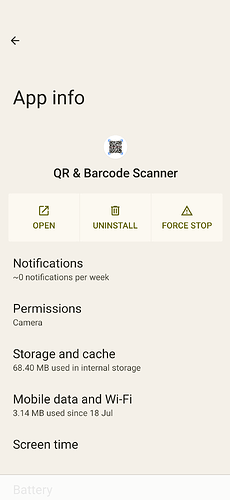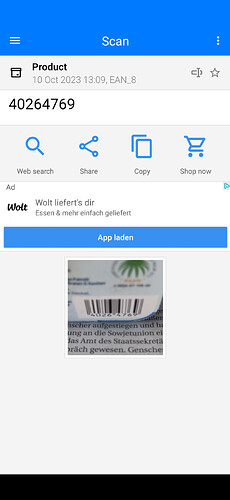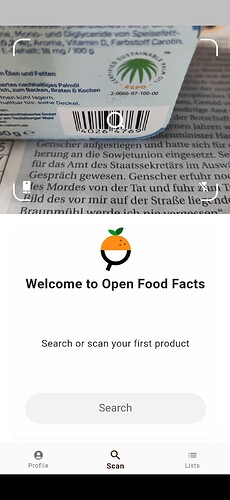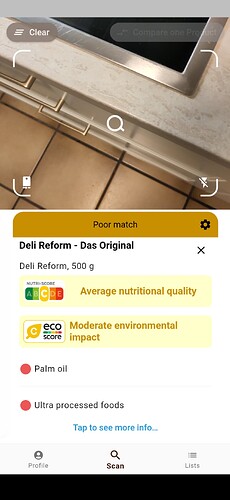I tried and failed to scan, so I tried to send an e-mail, but no target address appeared in my draft, using the T-Online mail app, and I could not find your e-mail address anywhere else.
Those was the content of the mail:
I am not sure what is meant to happen, but when I tap Scan (at the bottom of the screen) in the app and then point the camera at a bar code, nothing visible happens. I have tried then tapping various things, but not found anything that helps. Scanning the same item with “QR and barcode scanner” works. (The camera app does not automatically scan.)
OS: Android (SDK Int: 31 / Release: 12)
Model: FP4
Product: FP4eea
Device: FP4
Brand:Fairphone
App version:4.9.2
App build number:1238
App package name:org.openfoodfacts.scanner
I also thought these screenshots relevant:
(Not allowed to post them all in the same post)
The attached log had this content:
I 2023-10-10 12:05:04 SmoothService:New app session started
D 2023-10-10 12:10:23 PermissionListener:New permission value: DevicePermission{permission: Permission.camera, status: DevicePermissionStatus.unknown}
D 2023-10-10 12:10:34 PermissionListener:New permission value: DevicePermission{permission: Permission.camera, status: DevicePermissionStatus.granted}