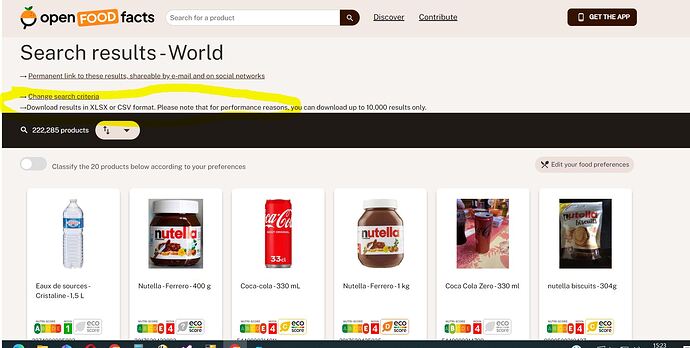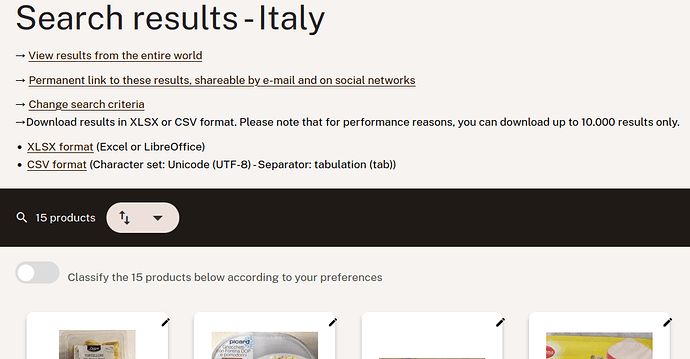Hi,
I’m trying to download my country’s products after doing the advanced search; Unfortunately, after the search, I find the download link blocked. Why? How can I download the products after the search ? Thank you
Hi @Biagio65,
The advanced search is limited to 30,000 products (if I remember well), because we have to care about the main server resources.
To dowload products from your country there are some techniques explained here: Reusing Open Food Facts Data - Open Food Facts wiki
Tell me if you need more help.
Hi, thank you,
but sorry but something is wrong or I don’t understand; if I want to find all the Italian products on the advanced search, after the search it doesn’t allow me to download and the button doesn’t exist, how can I do it? I also downloaded all the products file: en.openfoodfacts.org.products, can you tell me which is the column that recalls the image of the product and its name? Thank you
If you search for “Fontina” on Open Food Facts Italy, you’ll be able to download the data because there are less than 10,000 products: see https://it-en.openfoodfacts.org/cgi/search.pl?action=process&search_terms=Fontina&sort_by=unique_scans_n&page_size=24
Here is a screenshot:
The name of the product is under product_name. The export you have downloaded contains 3 fields related to the images:
image_url: the main imageimage_ingredients_url: the image of the ingredientsimage_nutrition_url: the image of the nutrients
If you know a bit of SQL language you can build your own CSV file thanks to our Mirabelle tool. Here are the first 21 products sold in Italy, with only the fields you want: products: select code, url, product_name, image_url, image_ingredients_url, image_nutrition_url from [all] where countries_en like "%italy%" limit 21
You’ll be able to export this products in CSV format.
Just curious, what do you want to do with the data?